|
Account Manager
Manage all your accounts and categories easily
|

|

|
|
Verify Accounts
Verify accounts by using email or phone number.
|

|

|
|
Run accounts with Twitter API
Easy and api limit.
|

|

|
|
Task Manager
Manage tasks and check the execution result of task.
|

|

|
|
Basic Task Settings
Task black/white list settings, Desktop or mobile site
selection and task run interval time etc...
|

|

|
|
Follow Task
Follow people by searching keywords, importing lists, others
peoples' followers..etc
|

|

|
|
Follow Back Task
Follow the people who follow you.
|

|

|
|
Unfollow Task
Unfollow people randomly or only unfollow the ones who don't
follow you. There are many options you can select.
|

|

|
|
Tweet Task
Tweet message in a list, txt file, rss etc...
|

|

|
|
Delete Tweet Task
Delete old tweet message.
|

|

|
|
Retweet Task
Retweet others' tweets by searching keywords, or by watching
someone's tweet list.
|

|

|
|
Unretweet Task
Unretweet the tweet you don't want to retweet now.
|

|

|
|
Reply Task
This can watch tweets based on your keywords and reply to
them. You also can search tweets to reply and you can set
one reply message for the whole task, or set a different
reply message for every account.
|

|

|
|
Favorite Task
Search keywords to find tweets to favorite, or watch other
peoples' tweets and favorite them. This manages your account
and gives your account more chances to get followed.
|

|

|
|
Unfavorite Task
Unfavorite.
|

|

|
|
Send Message Task
Send messages to all your followers, or randomly send to
some people, or send a message to new followers...etc.
|

|

|
|
AddToList Task
Add people to your account list.
|

|

|
|
Advanced Task Settings
Set some advanced functions like stop running a task when
there is a network problem, etc...
|

|

|
|
Get content and images
Get content and images from RSS, local files or other
sources, then post a tweet/reply or send a direct message
|

|

|
|
Powerful scraper
Powerful function of scraping tweets/people. Export and save
results fast.
|

|

|
|
Filter function
Filter tweets/people through multiple options
|

|

|
|
Manage global data
Manage global data that can be used in tasks by one click
when setting tasks.
|

|

|
|
Message Manager
Add/edit/manage your frequently-used messages, tweets,
comments etc. ...You can manage them by category and
import/use them in your task(s).
|

|

|
|
SpinnerChief API Support
Spin your content to unique new content.
|

|

|
|
Proxy Support
If you want different accounts to work with different
proxies, we can also support this function.
|

|

|
|
Multi-Thread Support
Run all your accounts with multi-threads.
|

|

|
|
Captcha Support
Solving Captcha when there is a captcha needed.
|

|

|
|
Url Shorten Support
Shorten the url in your tweet, message, etc...
|

|

|
|
Run tasks on your own time
|

|

|
|
Tweet Pictures
We can tweet images now, not just text.
|

|

|
|
Send Message with Image
We can send message plus image now too.
|

|

|
|
Global Black list Support
Set a global black list for follow, unfollow, retweet,
reply, favorite and direct message functions. Then all tasks
will use the black list when working.
|

|

|
|
Data Backup and Resume
Backup your data when the program is running. If your data
is accidentally destroyed, you can resume it very easily.
|

|

|
|
Recover account
Fast recover account information by using backup data.
|

|

|
|
Free update
We update our software often and you can always get the
newest version by using the auto-update.
|

|

|
|
Much much more are not listed here......
|

|

|